Results 1 to 15 of 26
Thread: Consideration.
-
11th March 2006, 02:13 PM #1
 Consideration.
Consideration.
In consideration of the forum owners bandwidth, the members on dial-up, and the members with a small download limit, I suggest the following

This forum has a perfectly suitable method of posting pictures, and most pictures come up quite well at between 35 and 45 Kb using the method, that is 5 pictures for less than 250 Kb.
There is a practise, becoming increasingly common, of posting pictures directly into a post. This is using up a lot of bandwidth and sometimes this method is necessary, but mostly it is not.
To give an example, and I'm not picking on the person just using it as an example, there was a recent post with 5 pictures in it with a total of 2,383.35 Kb of pictures in the post.
That, in my opinion is a waste of 2,133.35 Kb of bandwidth, or someones download limit, or who knows how much time allowance for someone on dial-up, it was even slow on my 512K broadband connection. One of the pics was 635.93 Kb !:eek:
What about doing the right thing by Niel and your fellow forum members.
Rant mode off.
-
11th March 2006, 02:28 PM #2

Probably need to set a size limit on your servers. Anybody who posts images that size is probably ignorant of what is required for pictures on the web or just plain doesn't give a damn.
ray c
dunno what's more fun, buyin' the tools or usin' em'
-
11th March 2006, 02:47 PM #3

There is a size limilt on pics currently at 100kb. What termites referring to is putting a link to an external picture server. The pictures then has to be downloaded as well as the rest of the thread. I do find it annoying sometimes and even on ADSL it can take some time to download large pictures.
Maybe there should be a sticky thread about picture posting etiquette?
I do agree that there is a perfectly good method for posting pictures here it should be sed in preference to others. Another problem is that if those pictures are ever taken off the external server they are lost from here forever, if the pictures are uploaded to the BB server that will never happenHave a nice day - Cheers
-
11th March 2006, 03:02 PM #4

Fair comment I reckon Termite.
-
11th March 2006, 04:30 PM #5

Being on dial-up, and often sharing my limited bandwidth with two other users, I must agree.
When I upload images, I resize to a maximum of 800x600 pixels (don't worry about resolution - its irrelevant when setting image size by pixels) and save for web at 60% quality.
This results in a JPEG usually under 85kb, and fills the available space in my browser window.
John
-
12th March 2006, 07:47 AM #6

I'm talking directly in the post like here

http://www.woodworkforums.ubeaut.com...ad.php?t=29352
-
12th March 2006, 09:20 AM #7
 GOLD MEMBER
GOLD MEMBER











- Join Date
- Oct 2005
- Location
- Adelaide
- Posts
- 329

Fair comment. I personally prefer seeing the pictures inline, but can also see the plight of those on dialup.
One thing that is worth doing if you do put inline pictures in a post is to put a 56k warning in the message title.
If you are on dialup, and images are a problem, you can always turn them off in the browser prefs.
DPB's box post wasn't really over the top, he had resized the images to around 800 pixels... It's the ones where a fullsize 2000 pixel or so images are linked that are hard to view regardless of internet connection that are crazy...
woodbe.
-
12th March 2006, 09:52 AM #8
 Senior Member
Senior Member











- Join Date
- Aug 2004
- Location
- Western Sydney
- Posts
- 63

I wholly agree. Unfortunately some of our most valued contributors, particularly some from the USA, use that method. While it makes the articles more integrated, I'd rather choose whether or not to look at the pictures, as you can with the thumbnail method. I find the practice so annoying that I avoid those posters, which defeats the purpose. It must be unbearable on dial-up.
Incidentally, for those on dialup, you may find it worthwhile to change your forum viewing options. In UserCP, you can "Edit Options" and under "Thread Display Options", choose whether to display avatars, signatures or even images.
Even with broadband, I turned off display of avatars, signatures, smilies etc. some time ago. The removal of this extraneous rubbish makes an enormous difference, not just to the download speed but to the tone of the forum. It actually looks like a discussion forum rather than a playground for teenage computer gamers.
regards
Coldamus
-
12th March 2006, 10:04 AM #9

The post that Termite pointed out is just over the top for anyone on dialup. Probably a 5 min+ load time. Resizing the pictures is only 1/2 the job, you also need to check the jpg compression (optimisation) to get the file size down. 50-100k still gives a good picture onscreen, but loads much faster.
Actually you owe it to yourself to do this, otherwise 1/2 the viewers are going to click the back button before they see the pictures
Ian
-
12th March 2006, 10:13 AM #10
 No problem with the physical size of the pics, but have a look at the Kb size, 635.93 Kb, 557.6 Kb, 518.77 Kb, 412.75 Kb, 259.3 Kb.
No problem with the physical size of the pics, but have a look at the Kb size, 635.93 Kb, 557.6 Kb, 518.77 Kb, 412.75 Kb, 259.3 Kb. Originally Posted by woodbe
Originally Posted by woodbe
Do you see what I'm getting at?
-
12th March 2006, 10:45 AM #11
 GOLD MEMBER
GOLD MEMBER











- Join Date
- Oct 2005
- Location
- Adelaide
- Posts
- 329
 Absolutely. I was just saying that there are people who learn how to embed an image before they learn to resize them, and they are a bigger hazard, as even if you have the bandwidth to download the image quickly, you can't make sense of it without scrolling all around it. These days, even the lowest res digicam can put out an image of about 1Mb, and some much more than that.
Absolutely. I was just saying that there are people who learn how to embed an image before they learn to resize them, and they are a bigger hazard, as even if you have the bandwidth to download the image quickly, you can't make sense of it without scrolling all around it. These days, even the lowest res digicam can put out an image of about 1Mb, and some much more than that. Originally Posted by Termite
Originally Posted by Termite
I'm not sure what the issue is with DPB's photo's - I opened one in my image editing program and re-saved it, and the image came out at 98kb - In fact, even turning everything on and making jpeg quality 100%, I can't make the file as large as the original. 100k image at about 81% quality with no other changes. Maybe there is some other data his image editing program is keeping in there...
woodbe.
-
12th March 2006, 01:12 PM #12

I'm with you all the way Termite!
Also posting on the forum rather than inline, loads them into the forum server, so that as long as the post is online, the pics will be online.
As a guide, I try to keep pics below about 800 pixels in any dimension, and below 50kb, usually they end up in that 35-45 kb range, and yes it is a pain and it does take time to crop a 3Mb shot and reduce it to 35kb, but that's life!
Now just don't have a crack about the NUMBER of pics on a thread eh?

Cheers,
P

-
12th March 2006, 02:07 PM #13
 Nothing wrong with a well illustrated thread Midge.
Nothing wrong with a well illustrated thread Midge. Originally Posted by bitingmidge
Originally Posted by bitingmidge

-
12th March 2006, 03:23 PM #14
 Took me four refreshes and about twenty minutes to open that thread. Needless to say, Termite, I agree in full.
Took me four refreshes and about twenty minutes to open that thread. Needless to say, Termite, I agree in full. Originally Posted by Termite
Originally Posted by Termite
DanIs there anything easier done than said?- Stacky. The bottom pub, Cobram.
-
12th March 2006, 06:30 PM #15

Hey
I agree with a stickee thread (web ) about downloading images.
) about downloading images.
Have a link to an easy and quick jpeg compression that is simple and easy to use.
i use my wifes adobe photoshop but that is way expensive
But its gotta be simple and dazzlerproof.
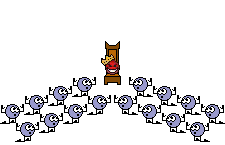





 Reply With Quote
Reply With Quote






Bookmarks