Results 1 to 2 of 2
Thread: thumbnails
-
30th June 2006, 11:23 PM #1
 thumbnails
thumbnails
Stuff it
 sorry guys yourve been over this before Iam sure
sorry guys yourve been over this before Iam sure  but I put a thread in 'bandsaws' then went to shift 3 thumbnail photos from 'my pictures' and they ended up as attachments but only one is viewable.
but I put a thread in 'bandsaws' then went to shift 3 thumbnail photos from 'my pictures' and they ended up as attachments but only one is viewable.
Now Iam not a computer guru so please try and explain what I did wrong and how to overcome it please
so please try and explain what I did wrong and how to overcome it please  Tonto
I would love to grow my own food, but I can not find bacon seeds
Tonto
I would love to grow my own food, but I can not find bacon seeds
-
1st July 2006, 02:46 AM #2

They all looked fine to me - the current thread, and the one Zed deleted as a duplicate.
The current thread has links to the pictures, the deleted one worked exactly as it should.
As one of the guys noted, make sure the images are not too large before submitting, but other than that.....
Now, what I do personally, is I have a 'fake' blog (through blogger.com), and I upload images there first, (using www.hello.com), which is a very easy step once you have it up and running, then I cut & paste the url for the image into my post using the little picture icon (the yellow one which looks like 2 hills and a sun).
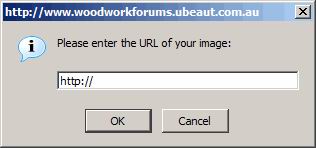 I have done this for you in your bandsaw post.
"Clear, Ease Springs"
I have done this for you in your bandsaw post.
"Clear, Ease Springs"
www.Stu's Shed.com
Similar Threads
-
Thumbnails
By Burf in forum FORUMS INFO, HELP, DISCUSSION & FEEDBACKReplies: 18Last Post: 17th August 2004, 05:49 PM






 Reply With Quote
Reply With Quote


Bookmarks