Results 1 to 11 of 11
-
23rd December 2012, 12:13 AM #1
 Senior Member
Senior Member











- Join Date
- Dec 2011
- Location
- South East Queensland, Australia
- Posts
- 6
 Emotocons not coming over into text window
Emotocons not coming over into text window
When I post a reply and click on one of the smiley faces or one of the emotocons from the extended list it doesn't come up in the text box window, on one of my recent replies to a post a smiley did come up but that was just a one off, normally no emotocon will show up in the text box for me.
I also only sometimes see my sig line show in the reply though I have seen it in the preview post.
Anybody else having these problems?
I'm running firefox 17.0.1 and Widdows Vista basic.
Cheers.If I'm not right, then I'm wrong, I'll just go bend some more bananas
 .
.
-
23rd December 2012, 12:19 AM #2
 Senior Member
Senior Member











- Join Date
- Dec 2011
- Location
- South East Queensland, Australia
- Posts
- 6
 Test Emotocons
Test Emotocons
I just tried to put 5 in here, looks like fail.
Cheers.If I'm not right, then I'm wrong, I'll just go bend some more bananas
 .
.
-
23rd December 2012, 12:55 AM #3







Google chrome on win 7 (64 bit)
-
23rd December 2012, 12:57 AM #4



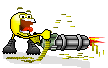
-
23rd December 2012, 09:16 AM #5
 Senior Member
Senior Member











- Join Date
- Dec 2011
- Location
- South East Queensland, Australia
- Posts
- 6
 Another test - Emotocons
Another test - Emotocons


 , So that's good today, strange.
, So that's good today, strange.
now for one from the extended list
(supposed to be here)
I selected fingers crossed but it aint happening, fail?
Ok I'll try the text name here :fingerscrossed (:fingerscrossed)
On another computer later today I'll try again, it has both Firefox and Google Chrome, I don't like Chrome at all though so am reluctant to install it on this computer.
Maybe my problem has to with that this computer is connected wireless mobile and the speed isn't that good plus intermittent other issues with the connection.
Appears my sig line is appearing though, wonder if that's an intermittent issue for everyone.
Cheers.If I'm not right, then I'm wrong, I'll just go bend some more bananas
 .
.
-
23rd December 2012, 09:33 AM #6
 Senior Member
Senior Member











- Join Date
- Dec 2011
- Location
- South East Queensland, Australia
- Posts
- 6


Ah-ha,
I just did that by doing the text name with the colon at each end of the word, I'll have to write down the text names of the Emotocons that I so love :biggrin: or is that supposed to be :biggrin
I can't live without bananas or Emotocons
Cheers.
My bad, that was supposed to be (
( ) not (:biggrin
) not (:biggrin ,,,
,,,  If I'm not right, then I'm wrong, I'll just go bend some more bananas
If I'm not right, then I'm wrong, I'll just go bend some more bananas
 .
.
-
23rd December 2012, 11:47 AM #7
 Senior Member
Senior Member











- Join Date
- Dec 2011
- Location
- South East Queensland, Australia
- Posts
- 6

Testing again
I'm on the other computer now. Windows XP, Firefox 15.0.1, optic land line.
Some Emotocons should be on the next line
I clicked on some from the right hand side of the message box, no show though, fail.
Some from the extended list, by clicking on them, should be on the next line.
Nah, not coming in, fail. Not in the Preview Post window anyway.
Cheers.If I'm not right, then I'm wrong, I'll just go bend some more bananas
 .
.
-
23rd December 2012, 12:07 PM #8
 Senior Member
Senior Member











- Join Date
- Dec 2011
- Location
- South East Queensland, Australia
- Posts
- 6
 Testing with Google Chrome
Testing with Google Chrome
Still on Windows Xp, fibre optic line
Google Chrome this time



 from the right hand list by clicking on em, ok showing up straight away.
from the right hand list by clicking on em, ok showing up straight away.
Now from extended list

 , ok showing up straight away.
, ok showing up straight away.
Ummmm, I'll have to look deeper into my problem, maybe I'll load Chrome on my computer and use it just for this forum(that is if it works on my computer) if I can't find other solution.
Cheers.
PS must be only me with the problem
 If I'm not right, then I'm wrong, I'll just go bend some more bananas
If I'm not right, then I'm wrong, I'll just go bend some more bananas
 .
.
-
23rd December 2012, 12:13 PM #9

I am all right Jack.

FF 17.0.1
Vista (basic, SP2 won't load)
RegardsHugh
Enough is enough, more than enough is too much.
-
23rd December 2012, 05:15 PM #10
 Senior Member
Senior Member











- Join Date
- Sep 2012
- Location
- Oz
- Posts
- 0





WIN XP, IE8
-
23rd December 2012, 05:18 PM #11
 Senior Member
Senior Member











- Join Date
- Sep 2012
- Location
- Oz
- Posts
- 0





WIN XP, FireFox 17.0.1
Similar Threads
-
In text pictures
By jmk89 in forum FORUMS INFO, HELP, DISCUSSION & FEEDBACKReplies: 20Last Post: 8th March 2007, 10:56 PM




 Reply With Quote
Reply With Quote





Bookmarks