Results 1 to 13 of 13
Thread: Pics from a web site.
-
21st December 2008, 12:23 AM #1
 Pics from a web site.
Pics from a web site.
How do I get an image from a web site onto one of my posts? Now type slowly.

 anne-maria.
anne-maria.
Tea Lady
(White with none)
Follow my little workshop/gallery on facebook. things of clay and wood.
-
21st December 2008, 12:33 AM #2

Wwwweeeeeeeelllllllll iiiiiitttttttsssss lllliiiiikkkkkkeeeee tttttttthhhhhhiiiissssss.


Right click on the image you want and then click Save Image As or something to that effort and then select the folder where you want to save it to and then upload it in the normal matterCheers
DJ
ADMIN
-
21st December 2008, 12:36 AM #3

Well I did that, but computer's put it "somewhere".
 And I didn't get any little box asking me where I wanted it or anything.
And I didn't get any little box asking me where I wanted it or anything. I just have to find it don't I.
I just have to find it don't I.
 Aren't computers wonderful?
Aren't computers wonderful?  anne-maria.
anne-maria.
Tea Lady
(White with none)
Follow my little workshop/gallery on facebook. things of clay and wood.
-
21st December 2008, 12:40 AM #4

Did anything come up when you hit Save Image As?
Cheers
DJ
ADMIN
-
21st December 2008, 12:48 AM #5

You should have got something similar to this and where I've circled it in red, you can change that to where you want to save it to or save it to whatever was previously selected.
Attachment 91925Cheers
DJ
ADMIN
-
21st December 2008, 09:58 AM #6
 anne-maria.
anne-maria.
Tea Lady
(White with none)
Follow my little workshop/gallery on facebook. things of clay and wood.
-
21st December 2008, 10:20 AM #7

What browser are you using?
Cheers
DJ
ADMIN
-
21st December 2008, 10:23 AM #8

Firefox, and I'm on a mac.
My resident tech assistant is camping with small boy at the moment, so I am all alone. (Bliss. )
anne-maria.
)
anne-maria.
Tea Lady
(White with none)
Follow my little workshop/gallery on facebook. things of clay and wood.
-
21st December 2008, 10:32 AM #9

Ah ha, and therein lies your problem


You'll have to confer with a Mac user as I have no knowledge of theseCheers
DJ
ADMIN
-
21st December 2008, 10:38 AM #10


OK that worked. Woodwould explained this in another post. Click the little yellow button in the reply window toolbar (it looks like mountains) and type in the url of the image.
Cheers
Michael (Mac user)
-
21st December 2008, 08:51 PM #11
 anne-maria.
anne-maria.
Tea Lady
(White with none)
Follow my little workshop/gallery on facebook. things of clay and wood.
-
22nd December 2008, 08:20 AM #12

Easy isnt it
 ....................................................................
....................................................................

-
26th December 2008, 04:37 PM #13
 Mac
Mac
I also have a mac, an iMac, and you just need to be sure when you click on the picture that you select "save as" rather than "save." This way you can designate the name for the file and the location to save it.
Good luck.
StuStuart Reid
Woodturner in Training







 Reply With Quote
Reply With Quote




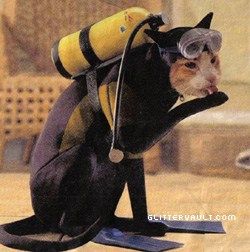






Bookmarks