Results 1 to 6 of 6
Thread: Win Xp - Msconfig
-
19th March 2007, 04:41 PM #1
 Win Xp - Msconfig
Win Xp - Msconfig
hey
Any suggestions on how often you should visit msconfig and unselect programs in the startup menu
cheers
dazlzler
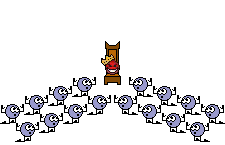
-
19th March 2007, 05:01 PM #2

I usually only use it for fault finding or if I am using a program that needs the cpu pretty much for itself and a bunch of memory. Every now and then I look in there to make sure nothing has added itself that I don't know about.
-
19th March 2007, 05:14 PM #3

I'd be about the same as Groggy, I rarely look except when troubleshooting poor computer performance etc.
Have a nice day - Cheers
-
19th March 2007, 09:43 PM #4

Forget msconfig, too much fiddling around.
Get yourself a copy of Mike Lind's "Startup" - installs to control panel & you can stop start-ups or delete them altogether See HERE
I've been using it since version 1 & find it invaluable.
Oh, did I mention it's FREE!!


-
19th March 2007, 10:39 PM #5

msconfig - ain't going near that again. I fired it up today to see what it told me ... and there were about a zillion programs running with thousands more loading on startup, most with names that meant nothing
 I'm suddenly impressed with the performance of my computer. As for cleaning it up, I wouldn't know where to start, so this ostrich is putting his head back in the sand and relying on swearing and physical threats to keep the brute running smoothly
I'm suddenly impressed with the performance of my computer. As for cleaning it up, I wouldn't know where to start, so this ostrich is putting his head back in the sand and relying on swearing and physical threats to keep the brute running smoothly 
Richard
-
19th March 2007, 10:44 PM #6
Similar Threads
-
Acer Win XP Pro - free to good home
By thetassiebfg in forum NOTHING AT ALL TO DO WITH RENOVATIONReplies: 5Last Post: 19th September 2006, 12:37 PM







 Reply With Quote
Reply With Quote









Bookmarks