Results 16 to 30 of 35
Thread: Computer Woes
-
12th July 2006, 02:27 PM #16

A HDD error would tend to send some indicator of failure, like a sector error etc. I reckon Cliff is on the right track and it would be useful to know the mobo manufacturer. If the thing is making 'sick' noises it could be a CPU fan failing and an overheat problem, though these mostly cause a lockup.
So, what's the motherboard?
-
12th July 2006, 02:43 PM #17
 That's why I asked the initial question and now I'd agree with Cliff. I'd be hoping it's the power supply though.
That's why I asked the initial question and now I'd agree with Cliff. I'd be hoping it's the power supply though. Originally Posted by Cliff Rogers
If at first you don't succeed, give something else a go. Life is far too short to waste time trying.
Originally Posted by Cliff Rogers
If at first you don't succeed, give something else a go. Life is far too short to waste time trying.
-
12th July 2006, 02:47 PM #18

have you backed up your data recently? the Power Supply gets my vote
Cheers
Wendy
(who sometimes is a computer nerd) Box Challenge 2011 - Check out the amazing Boxes!
Box Challenge 2011 - Check out the amazing Boxes!
Twist One - Wooden Hinge/Latch/Catch/Handle
Twist Two - Found Object
Twist Three - Anything Goes
-
12th July 2006, 02:49 PM #19

 Originally Posted by namtrak
Originally Posted by namtrak
In Tassie in winter???? It'd be frozen alright. Cliff.
Cliff.
If you find a post of mine that is missing a pic that you'd like to see, let me know & I'll see if I can find a copy.
-
12th July 2006, 02:53 PM #20

Be kind to it and put it out of it's misery. Don't let it suffer any longer otherwise I will have to report this to the RSPCC.
If you can do it - Do it! If you can't do it - Try it!
Do both well!
-
12th July 2006, 04:33 PM #21
 Deceased
Deceased











- Join Date
- Jun 2003
- Location
- ...
- Posts
- 1,460

One of our computers did the same. Rebooted without warning.
Turned out to be the temperature of the CPU chip. The fan wasn't cooling it enough and the chip reboots automatically.
Installed a case fan onto the back of the unit ( cost $ 10 ) and it hasn't done it since.
Peter.
-
12th July 2006, 07:42 PM #22

I agree with all comments. The last pc that I had this happening on, turned out to have a bad stick of RAM. Also, check all your internal connections.
Chris
========================================
Life isn't always fair
....................but it's better than the alternative.
-
12th July 2006, 07:55 PM #23
 Hi Cliff,
Hi Cliff, Originally Posted by Cliff Rogers
Originally Posted by Cliff Rogers
About three weeks ago I had the m/board and CPU fail simultaneously on a machine I use at work. The M/B was a Gigabyte GA-8ANXP-D and an intel CPU. The diagnostic guys reckon that the M/B failure caused the CPU to let go. Anyway, Gigabyte have replaced the M/B under warranty (even though it was nearly two years old), so I'm up for a few $ for a new CPU, but I can live with that. At least it didn't fry the RAM or anything else.
-
12th July 2006, 08:42 PM #24


P.
-
12th July 2006, 09:20 PM #25

Pulled the panel and the fan is working.
I put my pens in my top pocket, snapped my glasses in the middle and taped it back up, watched two hours of startrek and then looked again;
Here is what my machine has;
On the Fan thing;
INTEL A70178-001, 120105A, 109X7612H1166
On the square flat thing on the MB;
VT8601T, 2GA5406531
On the MB;
ASSEM, RTM8100L, GIGABYTE - GA6VEML
Power unit;
Model ATX-250GT
VT82C686B
Now to some of you non computer people this doesnt make much sense.
Not wanting to sound too clever I thought I could let someone else have the glory of telling everyone what this means
dazz-erkl
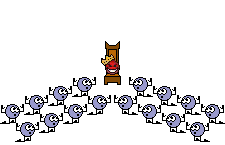
-
12th July 2006, 09:28 PM #26
 It means that even though you broke your glasses, the repair is working fine.
It means that even though you broke your glasses, the repair is working fine. Originally Posted by dazzler
Originally Posted by dazzler

- Andy Mc
-
12th July 2006, 09:29 PM #27

Dazzler - thanks for the giggles, well said.
I'd put the motherboard as the main suspect, my daughter has one doing the same thing every now and again. It also does something very weird - it starts itself up sometimes if I bump the cordless mouse :eek: (from a cold start).
Cliff may have some more specific info on that model mobo.
-
12th July 2006, 10:34 PM #28

GIGABYTE - GA6VEML :eek:
It has prob'ly got 'fat caps'.
Read this article, it will save me a bit of typing.
http://www.siliconchip.com.au/cms/A_30328/article.html
& this one has more pictures to look at.
http://www.pcstats.com/articleview.cfm?articleID=195
If you were in Cairns, I'd offer to have a quick look & tell you for free. (do this for everyone)
If the M/B is stuffed, stop now, don't spend any more money one a 4 to 5 year old PC. Get a new one.
You won't be able to buy a new M/B that will take your current CPU, RAM & PSU. You may find one 2nd hand but HEAPS of M/Bs of that age have the same problem.Cliff.
If you find a post of mine that is missing a pic that you'd like to see, let me know & I'll see if I can find a copy.
-
12th July 2006, 11:50 PM #29

Thanks Everyone.
I know what i gotta do........
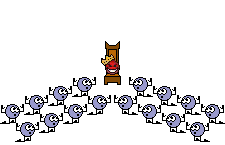
-
13th July 2006, 07:26 AM #30
 Check your BIOS settings, and see if 'startup from mouse' (or something like that) is enabled. Or even 'startup from keyboard'.
Check your BIOS settings, and see if 'startup from mouse' (or something like that) is enabled. Or even 'startup from keyboard'. Originally Posted by Groggy
Chris
Originally Posted by Groggy
Chris
========================================
Life isn't always fair
....................but it's better than the alternative.
Similar Threads
-
Abbott and Costello in the computer age...
By Groggy in forum JOKESReplies: 4Last Post: 5th November 2005, 08:41 PM -
Question for the Computer Whizzes
By BigPop in forum NOTHING AT ALL TO DO WITH RENOVATIONReplies: 13Last Post: 10th September 2004, 09:20 PM -
A Modern Computer Problem
By jow104 in forum NOTHING AT ALL TO DO WITH RENOVATIONReplies: 39Last Post: 7th September 2004, 01:01 AM -
Abbot and Costello (04 version for windows)
By Iain in forum JOKESReplies: 0Last Post: 18th August 2004, 09:32 AM





 Reply With Quote
Reply With Quote











Bookmarks