 Thanks: 0
Thanks: 0
 Likes: 0
Likes: 0
 Needs Pictures: 0
Needs Pictures: 0
 Picture(s) thanks: 0
Picture(s) thanks: 0
Results 1 to 10 of 10
Thread: Adobe Photoshop
-
26th November 2005, 04:51 PM #1
 Adobe Photoshop
Adobe Photoshop
Hi all,
I am using adobe photoshop and if anyone is a pro at it I would love some advice.
I have a colour photo of a person holding a wooden turned bowl. I want to have the bowl in colour but the rest of the photo in black and white.:confused:
Ive seen it done but cant understand how?
any ideas
cheers
dazzler
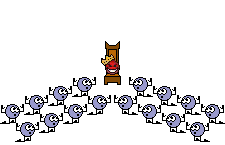
-
26th November 2005, 05:17 PM #2
 1. read help files about conversion to b/w. (Simple)
1. read help files about conversion to b/w. (Simple) Originally Posted by dazzler
Originally Posted by dazzler
2. Learn about selection (many ways, easy with practise)
3. learn to use layers. (Will drive you mad)
You will use a combination of these to achieve your needs. Sorry to not be more helpfull but it is a bit complicated to describe. Basically you create a new copy layer, select the bowl on the new layer and then erase/delete the surroundings. Go back to the original and transform to b/w, then merge the colour bowl layer with the b/w original. Simple eh?
What version are you using, I am using Version 8CS.
I do have a Tutorial CDROM for Version 4 and the basic principles are the same, the later versions just have a lot more frills and unlimited "go back".
If you would like me to burn you a copy of the tutorial send me an email with your mailing address.
-
26th November 2005, 05:32 PM #3

Thanks mate
I have version 7 and will try your suggestions tonight.
cheers
dazzler
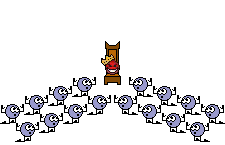
-
26th November 2005, 06:08 PM #4

There is a book put out by Visual, that tell you all the ins and outs of Photoshop.
Cost $30.
Al
-
26th November 2005, 06:30 PM #5
 It's one hell of a program Al, and I mean that in the good sense, after all it retails for around $1700.00.
It's one hell of a program Al, and I mean that in the good sense, after all it retails for around $1700.00. Originally Posted by ozwinner
Originally Posted by ozwinner
A few years ago the acknowledged world expert at the time wrote a book on how to use photoshop.
His opening statement in the book was "Photoshop is a program with so many capabilities that I doubt any one person will ever learn them all."
Apart from the program itself, at last count there were approx 700 add-ons that could be purchased for it from various programmers.
I have been using it for about 6 years and each day I learn a little more.
For the average home photo person that wants a bit better than what is usually bundled with their digi camera I would reccomend Photoshop Elements
which retails for 100 and something dollars.
-
26th November 2005, 06:46 PM #6

Of little relevance to this thread, but in the ongoing vein of converting people from the darkside. After installing Firefox, Thunderbird, OpenOffice your next stop should be Gimp. A great little picture program, and a darn sight cheaper than Photoshop. Get the Gimp
There was a young boy called Wyatt
Who was awfully quiet
And then one day
He faded away
Because he overused White
Floorsanding in Canberra and Albury.....
-
26th November 2005, 09:45 PM #7

This is pretty easy to do. You should be able to do it without requiring use of layers. Use the selection tools or masking tools (could be magic wand, lasso tools or quick mask - depends on photo as to which is best/easiest to use) to basically outline the bowl, then with the bowl outlined around its edge, go to Select>Inverse (off memory). This inverses (is there such a word?) the selection so that now everything BUT the bowl is selected. Go to Image > Adjustments > Hue/Saturation, then reduce the sauration slider to zero (or all the way to the left).
That's the fastest way i know. You can also adjust brightness and contrast via the same adjustments menu. For black and white, adjusting contrast up a little can highlight B&W effect for added punch.How much wood could the woodchuck chuck if the woodchuck could chuck wood?
-
26th November 2005, 10:28 PM #8

Another way is to open your pic and in Layers make another copy. Desaturate the copy of the pic and then add a mask to it. Next using the black brush go over the pic to bring out the colour that you want. If you make a mistake, select the white brush and go back over that area.
If the above isn't clear enough SWMBO said she'd quickly type up some instructions (with pics).
Regards
Neil Life should NOT be a journey to the grave with the intention of arriving safely in an attractive and well preserved body, but rather to skid in sideways - Chardonay in one hand - Strawberries in the other, body thoroughly used up, totally worn out and screaming - "WOO WOO...What a ride"
Life should NOT be a journey to the grave with the intention of arriving safely in an attractive and well preserved body, but rather to skid in sideways - Chardonay in one hand - Strawberries in the other, body thoroughly used up, totally worn out and screaming - "WOO WOO...What a ride" 
-
27th November 2005, 09:38 AM #9

Combining and simplifying what Dean and Landseka said, select the area you want to keep the colour in(the bowl!)then hit Shift+Ctrl+I(selects inverse)then hit Shift+Ctrl+U(desaturate)and yer done... takes a whole 2 seconds once your bowl/area is selected!
Just to do the oppisite of Landseka...
 ....................................................................
....................................................................

-
27th November 2005, 09:40 AM #10

Thanks all,
Its a morning of desaturisationing, inversinisation and magic lassooooooos
thanks
dazzler
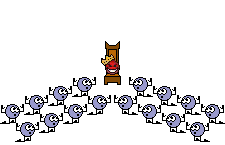
Similar Threads
-
Another job for Photoshop?
By Johnno in forum JOKESReplies: 0Last Post: 8th June 2005, 05:26 PM








 Reply With Quote
Reply With Quote





Bookmarks