Results 1 to 7 of 7
-
30th January 2018, 10:50 AM #1
 Difficulty posting, Particularly pictures
Difficulty posting, Particularly pictures
I have been attempting to add a post to an existing thread since last night and cannot load pictures. I have made multiple attempts and tried to log in from different points on the Forum. have also rebooted the computer. No obvious problems with other web sites. Connection to the Forum is very slow also. Even starting this thread initially I received an advice that the site could not be reached, although I sat and waited and the connection was made.
Is anybody else having this problem? Happy to provide more detail if required for troubleshooting.
Regards
PaulBushmiller;
"Power tends to corrupt. Absolute power corrupts, absolutely!"
-
30th January 2018, 11:00 AM #2
 GOLD MEMBER
GOLD MEMBER











- Join Date
- Apr 2014
- Location
- Little River
- Age
- 78
- Posts
- 225

My problem is that often I click on a thread and the computer just displays a blank page for a very long time with a message "waiting for WWF...." in the bottom left of the screen.
I then abort the load and refresh the page and it appears instantly. This doesn't happen with any other forum only to WWF.
Just noticed that it also is happening with the FOG so its not WWF's fault but probably should lay the blame at Telstra's door.Last edited by Bohdan; 30th January 2018 at 11:31 AM. Reason: Not only WWF
-
30th January 2018, 11:21 AM #3

The problem I am experiencing is not normal. Just yesterday and today.
Regards
PaulBushmiller;
"Power tends to corrupt. Absolute power corrupts, absolutely!"
-
31st January 2018, 03:14 PM #4
 GOLD MEMBER
GOLD MEMBER











- Join Date
- Apr 2013
- Location
- Torquay
- Posts
- 130

Paul,
I had a problem with my photos on my "Rocket" thread this afternoon. Thought it was my Broadband connection. Re-inserted later and seems OK
Keith
-
31st January 2018, 03:34 PM #5

I tried to upload some pics yesdy and I noticed the "Insert inline" button wasn't there, meaning the pics would all just be attachments at the bottom of the post. The only way around that was to upload to my library and then get a BBL code and insert that inline.
-
31st January 2018, 07:17 PM #6

picture upload
Carnauba 25 kg.jpguploaded from attachments folder
box lock.jpg uploaded to attachments folder from computer then from folder to here.
Both the above were uploaded using the Attachments tab.
machine1.jpg Uploaded directly from computer using Insert Image Icon/buton.
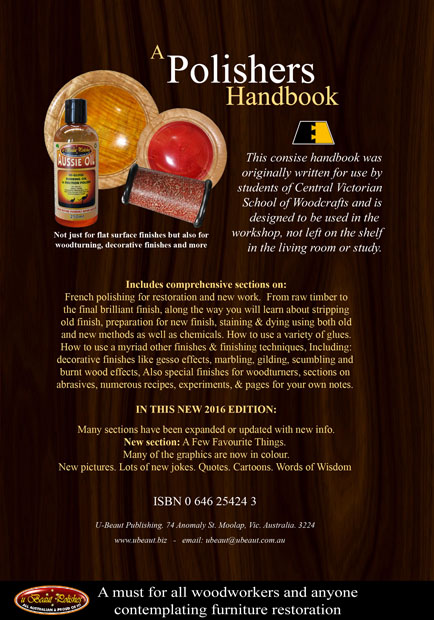

These were uploaded from website using Insert Image Icon/button.
All uploaded instantly with no delays or problems.
I had no access to the internet yesterday - Had it, but slower than dial-up even had trouble getting the email, so didn't use it. Glad I pay for super fast cable.... NOT! May have have been isolated problems due to storms. Still slow much of today. Turned off modem anl let it reset. All running lightning fast again now.
Cheers - Neil
-
31st January 2018, 07:26 PM #7

Rightio... IMG_5118.JPG ....got it. Haven't used that Insert Image method before. I think some of the difficulty is that there are a number of different ways of uploading pics, some of which seem to change (like the Insert Inline button going).
Similar Threads
-
Posting pictures
By Grommett in forum FORUMS INFO, HELP, DISCUSSION & FEEDBACKReplies: 10Last Post: 24th January 2012, 08:35 PM





 Reply With Quote
Reply With Quote



Bookmarks